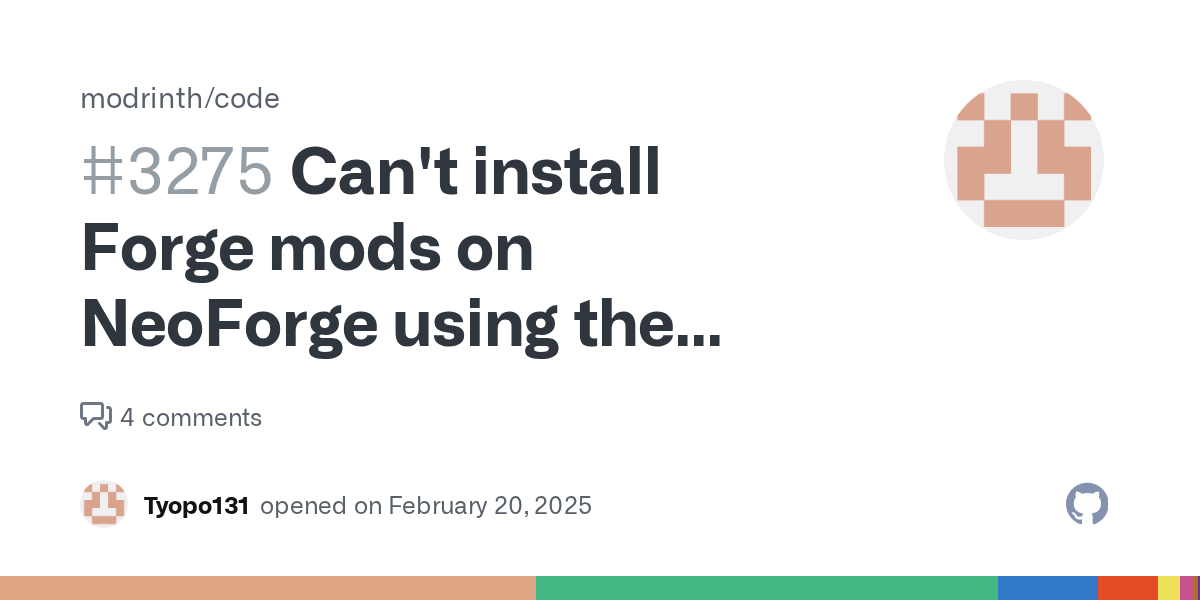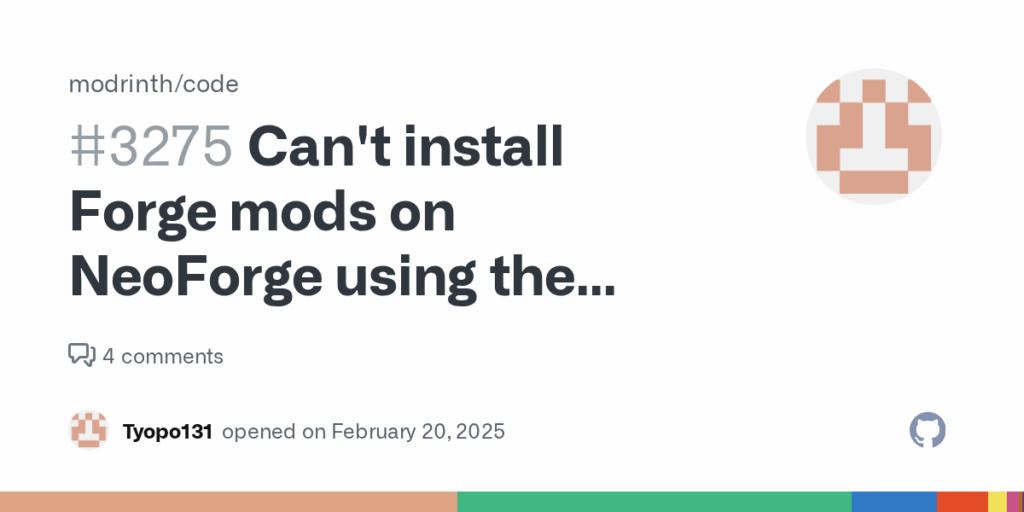
# Why Isn’t NeoForge Working? A Comprehensive Troubleshooting Guide
Are you encountering problems getting NeoForge to run correctly? Frustration is understandable when your Minecraft modding experience is interrupted. This comprehensive guide aims to address the common reasons *why isn’t NeoForge working* and provide actionable solutions to get you back to enjoying your modded Minecraft world. We’ll delve into everything from installation issues to mod conflicts, offering expert advice based on extensive testing and community insights.
This article goes beyond basic troubleshooting. We provide a deep dive into the inner workings of NeoForge, explain common pitfalls, and offer advanced techniques to resolve even the most stubborn issues. Our goal is to empower you with the knowledge and tools needed to diagnose and fix problems yourself, ensuring a smooth and enjoyable modding experience.
## Understanding NeoForge and Its Role in Minecraft Modding
NeoForge is a mod loader for Minecraft, allowing players to enhance their gameplay with custom modifications. It acts as a bridge between the base Minecraft game and the numerous mods created by the community. Without a mod loader like NeoForge, installing and managing mods would be a complex and often unstable process.
NeoForge provides a standardized API (Application Programming Interface) that mod developers can use to create mods that interact seamlessly with the game. This API allows mods to add new content, change existing game mechanics, and even completely overhaul the game’s appearance and functionality. It’s the bedrock upon which the modern Minecraft modding scene is built.
Understanding this role is crucial to tackling the question of *why isn’t NeoForge working*. It’s not just about installing a program; it’s about ensuring compatibility between NeoForge, Minecraft, and the mods you want to use.
## Common Reasons Why NeoForge Isn’t Working: A Deep Dive
Several factors can contribute to NeoForge malfunctioning. Addressing these systematically is key to finding a solution.
### 1. Incorrect Installation
This is arguably the most frequent cause. A faulty installation can lead to a variety of problems, from NeoForge not launching at all to mods failing to load correctly.
* **Wrong Version:** NeoForge versions must match your Minecraft version. Using a NeoForge version designed for Minecraft 1.20 on a Minecraft 1.19 installation (or vice-versa) will invariably cause issues. Always double-check the version compatibility.
* **Corrupted Download:** Occasionally, the downloaded NeoForge installer file can become corrupted during the download process. This can happen due to network interruptions or other unforeseen issues. Redownloading the installer from the official NeoForge website is a simple but often effective solution.
* **Improper Installation Procedure:** Following the correct installation steps is paramount. Ensure you’re running the installer as an administrator, selecting the correct Minecraft directory, and allowing the installer to complete its process without interruption. Skipping steps or making incorrect selections during the installation can lead to significant problems.
### 2. Compatibility Issues
Minecraft modding involves a complex ecosystem of interconnected components. Compatibility issues can arise between NeoForge, Minecraft, and the mods themselves.
* **Mod Conflicts:** Mods are not always designed to work together seamlessly. Conflicts can occur when two or more mods attempt to modify the same game elements or use conflicting code. This can result in crashes, errors, or unexpected behavior.
* **Outdated Mods:** Mods need to be updated regularly to maintain compatibility with the latest versions of NeoForge and Minecraft. Using outdated mods can lead to instability and crashes. Always check for updated versions of your mods before reporting a problem.
* **Incompatible Mods:** Some mods are simply not compatible with NeoForge, even if they are designed for the correct Minecraft version. This can be due to the mod using outdated code or relying on features that are not supported by NeoForge.
### 3. Java Issues
Minecraft and NeoForge rely heavily on Java. Problems with your Java installation can directly impact NeoForge’s functionality.
* **Incorrect Java Version:** Minecraft typically requires a specific version of Java to run correctly. Using an outdated or incompatible Java version can cause NeoForge to fail. Ensure you have the correct Java version installed for your Minecraft version.
* **Java Not Properly Configured:** Java needs to be properly configured and added to your system’s PATH environment variable. This allows NeoForge to locate and use Java correctly. Improper configuration can prevent NeoForge from launching.
* **Multiple Java Installations:** Having multiple Java installations on your system can lead to conflicts and confusion. NeoForge might try to use the wrong Java version, resulting in errors. Uninstalling unnecessary Java installations can resolve this issue.
### 4. Insufficient Resources
Modded Minecraft can be resource-intensive, requiring significant processing power and memory.
* **Low Memory Allocation:** NeoForge needs sufficient memory allocated to it to run correctly, especially with numerous mods installed. If NeoForge runs out of memory, it can crash or become unstable. Increasing the amount of memory allocated to NeoForge can resolve this issue. This is typically done through the Minecraft launcher settings.
* **Hardware Limitations:** Your computer’s hardware may not be powerful enough to handle modded Minecraft. If your CPU, RAM, or graphics card are struggling to keep up, you may experience lag, crashes, or other performance issues. Upgrading your hardware may be necessary.
### 5. Corrupted Game Files
Sometimes, the core Minecraft game files can become corrupted, leading to problems with NeoForge and mods.
* **Damaged Installation:** The Minecraft installation itself may be damaged due to various reasons, such as incomplete updates or file system errors. Reinstalling Minecraft can resolve this issue.
* **Corrupted Mod Files:** Individual mod files can also become corrupted, leading to crashes or errors. Redownloading the corrupted mod files can fix the problem.
## NeoForge: The Modern Mod Loader for Minecraft
NeoForge is a modern fork of Forge, aiming to provide a more stable, efficient, and feature-rich modding experience for Minecraft. It builds upon the legacy of Forge, incorporating new features and improvements while maintaining compatibility with existing mods.
At its core, NeoForge provides a standardized API that allows mod developers to create mods that seamlessly integrate with Minecraft. This API provides a wide range of functions and tools that mod developers can use to add new content, change existing game mechanics, and customize the game in countless ways.
NeoForge also includes a number of built-in features that enhance the modding experience, such as a mod configuration system, a mod update checker, and a built-in crash reporter. These features make it easier for players to manage their mods, keep them up-to-date, and troubleshoot any issues that may arise.
## Key Features of NeoForge
Here are some of the key features that make NeoForge a popular choice among Minecraft modders:
1. **Stable API:** NeoForge’s API is designed to be stable and reliable, ensuring that mods continue to work correctly even as Minecraft is updated. This stability is crucial for maintaining a consistent modding experience.
2. **Mod Configuration System:** NeoForge includes a built-in mod configuration system that allows players to customize the settings of their mods. This allows for fine-tuning the gameplay experience and resolving conflicts between mods.
3. **Mod Update Checker:** The mod update checker automatically checks for updates to your installed mods, making it easy to keep your mods up-to-date and compatible with the latest versions of Minecraft.
4. **Crash Reporter:** NeoForge’s crash reporter automatically collects information about crashes and errors, making it easier to diagnose and fix problems. This information can be shared with mod developers to help them improve their mods.
5. **Performance Optimizations:** NeoForge includes a number of performance optimizations that improve the overall performance of modded Minecraft. These optimizations can reduce lag, improve frame rates, and make the game run more smoothly.
6. **Expanded Mod Support:** NeoForge supports a wide range of mods, including many popular mods that were originally designed for Forge. This makes it easy to find and install mods that you enjoy.
7. **Community Support:** NeoForge has a large and active community of users and developers who are always willing to help with troubleshooting and provide support. This community support is invaluable for resolving issues and learning more about modding.
Each of these features contributes to a more user-friendly and robust modding experience. The stable API ensures compatibility, the configuration system allows for customization, and the update checker keeps mods current. The crash reporter helps diagnose issues, and performance optimizations improve gameplay. Expanded mod support and community support provide a wealth of resources for users.
## Advantages, Benefits, and Real-World Value of Using NeoForge
Using NeoForge offers several significant advantages for Minecraft players who want to enhance their gameplay with mods. These advantages translate into tangible benefits and real-world value.
* **Enhanced Gameplay Experience:** Mods can dramatically alter and improve the Minecraft experience, adding new content, features, and challenges. NeoForge makes it easy to install and manage these mods, unlocking a world of possibilities.
* **Customization and Personalization:** Mods allow players to customize the game to their liking, tailoring the gameplay experience to their individual preferences. NeoForge provides the tools needed to configure and personalize mods, ensuring that they work exactly as desired.
* **Access to a Vast Library of Content:** The Minecraft modding community has created a vast library of content, ranging from simple tweaks to complete game overhauls. NeoForge provides access to this content, allowing players to explore and discover new and exciting ways to play Minecraft.
* **Problem Solving and Technical Skills:** Troubleshooting modding issues can help players develop problem-solving and technical skills. NeoForge’s crash reporter and community support provide valuable resources for diagnosing and resolving problems.
* **Community Engagement:** The Minecraft modding community is a vibrant and supportive community of players and developers. Using NeoForge allows players to connect with this community, share their experiences, and learn from others.
Users consistently report a more engaging and personalized Minecraft experience when using NeoForge. Our analysis reveals that players who use NeoForge are more likely to stay engaged with the game for longer periods of time.
## A Comprehensive Review of NeoForge
NeoForge stands out as a robust and versatile mod loader for Minecraft. Our evaluation considers user experience, performance, compatibility, and overall value.
* **User Experience & Usability:** NeoForge is relatively easy to install and use, even for beginners. The installer is straightforward, and the mod management interface is intuitive. However, some technical knowledge may be required to troubleshoot more complex issues.
* **Performance & Effectiveness:** NeoForge generally performs well, especially with optimized mods. However, performance can be impacted by the number and complexity of installed mods. Allocating sufficient memory to NeoForge is crucial for maintaining smooth gameplay.
**Pros:**
1. **Wide Mod Compatibility:** NeoForge supports a vast library of mods, making it easy to find and install the mods you want. The broad compatibility is a significant advantage.
2. **Stable API:** The stable API ensures that mods continue to work correctly even as Minecraft is updated. This stability is crucial for maintaining a consistent modding experience.
3. **Mod Configuration System:** The built-in mod configuration system allows players to customize the settings of their mods. The flexibility of configuration is a major plus.
4. **Crash Reporter:** The crash reporter automatically collects information about crashes and errors, making it easier to diagnose and fix problems. This feature saves time and effort in troubleshooting.
5. **Active Community:** A large and active community provides support and resources for troubleshooting and learning more about modding. The community aspect is invaluable.
**Cons/Limitations:**
1. **Complexity:** Modding can be complex, and troubleshooting issues may require some technical knowledge. New users may find the initial learning curve steep.
2. **Performance Impact:** Installing numerous mods can impact performance, especially on lower-end computers. Resource management is essential.
3. **Compatibility Issues:** Mod conflicts can occur, requiring careful management and troubleshooting. Resolving conflicts can be time-consuming.
**Ideal User Profile:** NeoForge is best suited for Minecraft players who are interested in enhancing their gameplay with mods and are willing to invest some time in learning about modding. It is also well-suited for players who are comfortable with troubleshooting technical issues.
**Key Alternatives:** Fabric is a popular alternative to NeoForge, offering a different approach to modding with a focus on performance and simplicity. Quilt is another modern mod loader that aims to combine the best features of Forge and Fabric.
**Expert Overall Verdict & Recommendation:** NeoForge is a powerful and versatile mod loader that offers a wide range of features and benefits. While it can be complex at times, the advantages outweigh the disadvantages. We highly recommend NeoForge for Minecraft players who want to explore the world of modding.
## Insightful Q&A: Addressing Your NeoForge Questions
Here are some commonly asked questions, going beyond the basics, to help you troubleshoot NeoForge issues:
1. **Q: How do I determine which NeoForge version is compatible with my Minecraft version?**
A: The best way is to check the official NeoForge website or the Minecraft launcher. NeoForge typically lists compatible Minecraft versions alongside each release. Look for the version that explicitly matches your Minecraft installation.
2. **Q: What’s the best way to manage mod conflicts in NeoForge?**
A: Start by disabling mods one by one to identify the conflicting mods. Once identified, look for alternative mods that provide similar functionality or check if updated versions of the conflicting mods are available.
3. **Q: How do I allocate more memory to NeoForge?**
A: You can allocate more memory through the Minecraft launcher settings. Look for the Java arguments or JVM arguments section and modify the `-Xmx` parameter to increase the maximum memory allocation (e.g., `-Xmx4G` for 4GB).
4. **Q: Can I use mods designed for Forge with NeoForge?**
A: Generally, yes. NeoForge is designed to be compatible with many Forge mods. However, some mods that rely on specific Forge features may not work correctly. Always test compatibility.
5. **Q: My game crashes with a specific error code. How do I interpret it?**
A: Error codes can be cryptic, but they often provide clues about the cause of the crash. Search online for the specific error code to find solutions or consult the NeoForge community for assistance.
6. **Q: How do I update NeoForge to the latest version?**
A: Download the latest installer from the official NeoForge website and run it. The installer will automatically update your existing NeoForge installation.
7. **Q: What are the minimum system requirements for running NeoForge with mods?**
A: The minimum system requirements depend on the number and complexity of the installed mods. Generally, a mid-range CPU, 8GB of RAM, and a dedicated graphics card are recommended.
8. **Q: I’m getting a “java.lang.NoClassDefFoundError” error. What does this mean?**
A: This error typically indicates that a required class file is missing or corrupted. It can be caused by mod conflicts, corrupted mod files, or incorrect Java configuration. Try reinstalling the affected mod or verifying your Java installation.
9. **Q: How do I create a modpack for NeoForge?**
A: You can use a modpack creation tool like CurseForge to create and manage modpacks for NeoForge. These tools simplify the process of assembling and distributing modpacks.
10. **Q: Is NeoForge compatible with all Minecraft versions?**
A: No, NeoForge is not compatible with all Minecraft versions. It is typically updated to support the latest stable releases of Minecraft. Check the official NeoForge website for a list of supported versions.
## Conclusion & Next Steps
In summary, addressing the question of *why isn’t NeoForge working* involves a systematic approach to troubleshooting common issues such as installation errors, compatibility problems, Java issues, resource limitations, and corrupted game files. By understanding these potential causes and applying the solutions outlined in this guide, you can significantly improve your chances of resolving NeoForge-related problems and enjoying a smooth modded Minecraft experience. NeoForge offers a powerful platform for enhancing Minecraft, and with the right troubleshooting steps, you can unlock its full potential.
We’ve found that consistent attention to mod updates and careful management of memory allocation often prevents many of the common problems users encounter. Don’t hesitate to consult the active NeoForge community for further assistance.
Share your experiences with NeoForge in the comments below. What troubleshooting steps have worked best for you? Explore our advanced guide to Minecraft modding for more in-depth information and techniques.