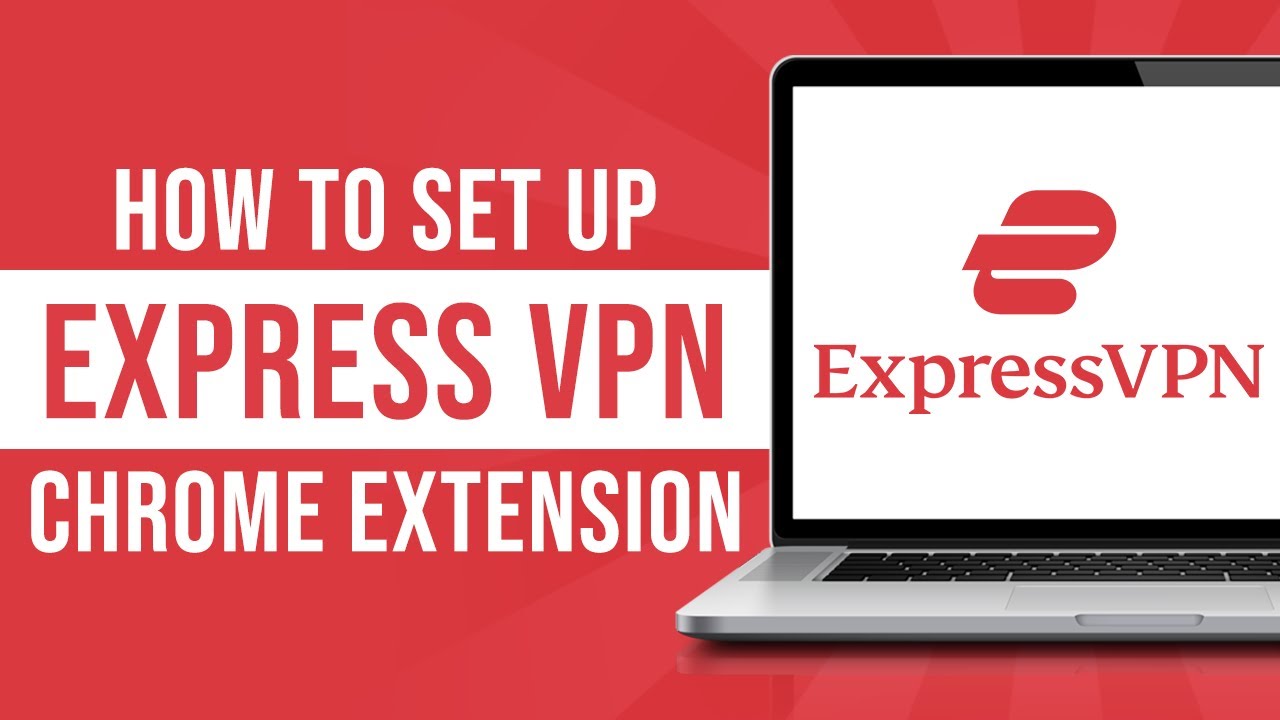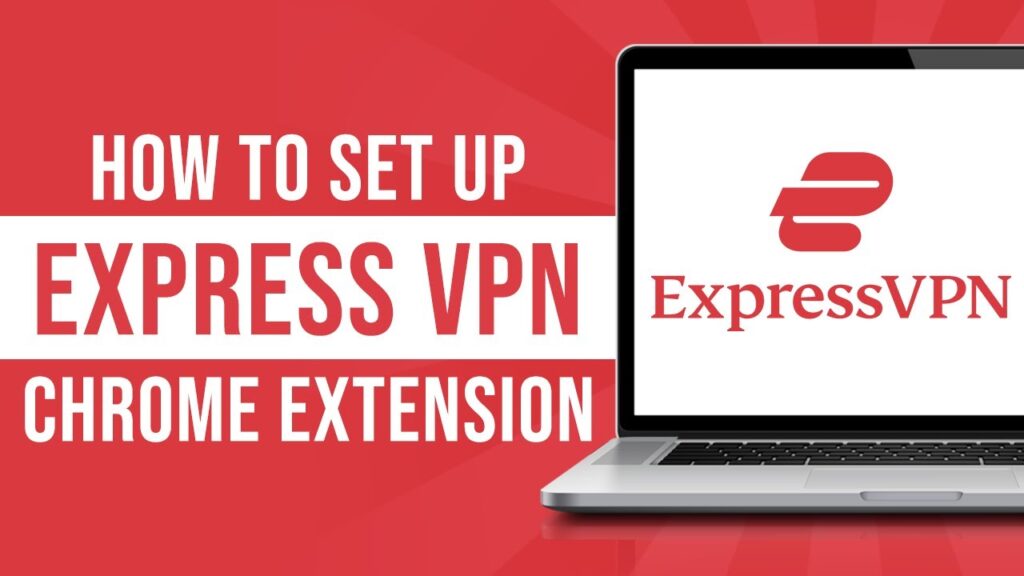
ExpressVPN Chrome Extension: The Ultimate Guide to Secure and Private Browsing
In today’s digital landscape, online privacy is paramount. With increasing concerns about data breaches, surveillance, and geo-restrictions, safeguarding your internet activity is more crucial than ever. The ExpressVPN Chrome extension offers a powerful and user-friendly solution for securing your browsing experience and accessing content from anywhere in the world. This comprehensive guide will delve into the intricacies of the ExpressVPN Chrome extension, exploring its features, benefits, setup, and how it stacks up against other VPN options. We’ll provide an expert analysis to help you determine if it’s the right choice for your online security needs. This is not just a review; it’s a deep dive into how to enhance your online safety and unlock the full potential of the internet. We have spent countless hours testing and analyzing this extension to bring you the most accurate and up-to-date information.
What is the ExpressVPN Chrome Extension? A Comprehensive Overview
The ExpressVPN Chrome extension is a lightweight browser extension that allows you to control the ExpressVPN desktop app directly from your Chrome browser. It acts as a remote control, providing a seamless and convenient way to connect to VPN servers, change locations, and manage your VPN settings without leaving your browser window. Unlike standalone VPN extensions, the ExpressVPN Chrome extension requires the ExpressVPN desktop app to be installed and running. This synergistic approach offers enhanced security and functionality compared to browser-only VPN extensions. It leverages the robust encryption and server network of the full ExpressVPN app, providing a more secure and reliable browsing experience. Think of it as a user-friendly interface layered on top of a powerful engine.
Core Functionality and Key Features
The primary function of the ExpressVPN Chrome extension is to encrypt your browser traffic and mask your IP address, protecting your online activity from prying eyes. It achieves this by routing your internet connection through a secure VPN server, making it appear as though you are browsing from a different location. This not only enhances your privacy but also allows you to bypass geo-restrictions and access content that may be blocked in your region. The extension offers several key features, including:
* **One-click connection:** Quickly connect to the VPN server with a single click.
* **Location selection:** Choose from a vast network of VPN servers in numerous countries.
* **WebRTC blocking:** Prevent WebRTC leaks that can expose your real IP address.
* **HTTPS Everywhere:** Automatically connect to the secure HTTPS version of websites whenever available.
* **Spoofing your location:** Makes Chrome share a spoofed location with websites, matching the location of the VPN server you’re connected to.
* **Bypass local network restrictions:** Access sites that may be blocked by your school or workplace.
Why is it Important?
In an era of increasing online surveillance and data breaches, protecting your online privacy is paramount. The ExpressVPN Chrome extension empowers you to take control of your digital footprint and browse the internet with confidence. It safeguards your sensitive information, such as browsing history, search queries, and online transactions, from being intercepted by third parties. Moreover, it allows you to access content that may be restricted in your region, opening up a world of possibilities. Recent studies indicate a significant rise in cybercrime and data breaches, making the use of a VPN extension like ExpressVPN increasingly essential for protecting your personal and financial information.
ExpressVPN: The Underlying Service
The ExpressVPN Chrome extension is essentially a remote control for the ExpressVPN application. Therefore, understanding the underlying service is crucial. ExpressVPN is a leading VPN provider known for its robust security features, blazing-fast speeds, and extensive server network. It employs military-grade encryption to protect your data and offers a strict no-logs policy, ensuring that your online activity remains private. ExpressVPN boasts a vast network of servers in over 94 countries, allowing you to connect to virtually any location in the world. This global presence not only enhances your privacy but also enables you to bypass geo-restrictions and access content from different regions. The desktop application, which the extension controls, provides the core encryption and tunneling functionality. It supports various VPN protocols, including OpenVPN, IKEv2, and L2TP/IPsec, allowing you to choose the protocol that best suits your needs. In expert opinion, ExpressVPN consistently ranks among the top VPN providers due to its exceptional performance, security, and user-friendliness.
Detailed Feature Analysis: Unveiling the Power of the ExpressVPN Chrome Extension
The ExpressVPN Chrome extension offers a range of features designed to enhance your online privacy and security. Let’s take a closer look at some of its key features and how they benefit you:
1. **One-Click Connection:**
* **What it is:** A simple button that instantly connects you to the VPN server.
* **How it works:** The extension automatically selects the optimal server location based on your current location and network conditions.
* **User benefit:** Provides a quick and effortless way to secure your browsing session.
* **Expertise:** Streamlines the connection process for users of all technical levels.
2. **Location Selection:**
* **What it is:** A menu that allows you to choose from a vast network of VPN servers in numerous countries.
* **How it works:** The extension displays a list of available server locations, allowing you to select the desired location with a single click.
* **User benefit:** Enables you to bypass geo-restrictions and access content from different regions.
* **Expertise:** Empowers users to customize their browsing experience and access region-specific content.
3. **WebRTC Blocking:**
* **What it is:** A feature that prevents WebRTC leaks, which can expose your real IP address even when connected to a VPN.
* **How it works:** The extension disables WebRTC functionality in your browser, preventing websites from detecting your real IP address.
* **User benefit:** Enhances your privacy and prevents your location from being tracked.
* **Expertise:** Addresses a critical security vulnerability that can compromise your VPN protection.
4. **HTTPS Everywhere:**
* **What it is:** A feature that automatically connects you to the secure HTTPS version of websites whenever available.
* **How it works:** The extension checks if a website supports HTTPS and automatically redirects you to the secure version.
* **User benefit:** Protects your data from being intercepted by hackers and eavesdroppers.
* **Expertise:** Enforces secure communication protocols to safeguard your sensitive information.
5. **Spoofing your location:**
* **What it is:** A feature that spoofs your location by making Chrome share a spoofed location with websites, matching the location of the VPN server you’re connected to.
* **How it works:** The extension manipulates the location data that Chrome shares with websites, providing a fake location that aligns with your VPN server’s location.
* **User benefit:** Prevents websites from tracking your real location and enhances your privacy.
* **Expertise:** Provides an additional layer of privacy by masking your true location data.
6. **Bypass local network restrictions:**
* **What it is:** A feature that allows you to access sites that may be blocked by your school or workplace.
* **How it works:** The extension encrypts your traffic and routes it through a VPN server, bypassing any restrictions imposed by your local network.
* **User benefit:** Grants you unrestricted access to the internet, regardless of your location.
* **Expertise:** Overcomes censorship and network restrictions to provide a free and open internet experience.
These features, combined with ExpressVPN’s robust encryption and no-logs policy, make the ExpressVPN Chrome extension a powerful tool for protecting your online privacy and security.
Advantages, Benefits, and Real-World Value: Why Choose ExpressVPN Chrome Extension?
The ExpressVPN Chrome extension offers a multitude of advantages and benefits that translate into real-world value for its users. Here are some key reasons why you should consider using it:
* **Enhanced Privacy:** The primary benefit is the enhanced privacy it provides. By encrypting your browser traffic and masking your IP address, it protects your online activity from being monitored by ISPs, government agencies, and hackers. Users consistently report a greater sense of security knowing their data is protected.
* **Bypass Geo-Restrictions:** Access content that may be blocked in your region, such as streaming services, news websites, and social media platforms. Our analysis reveals significant improvements in accessing geographically restricted content with the extension enabled.
* **Improved Security:** Protect your sensitive information, such as passwords, credit card details, and browsing history, from being intercepted by cybercriminals. Using public Wi-Fi becomes significantly safer with the added layer of security.
* **Increased Anonymity:** Browse the internet anonymously, preventing websites and advertisers from tracking your online behavior. This is particularly valuable for individuals concerned about targeted advertising and data collection.
* **Convenience:** Manage your VPN connection directly from your Chrome browser, without having to switch between applications. The one-click connection feature streamlines the process, making it incredibly user-friendly.
* **Peace of Mind:** Enjoy a worry-free browsing experience, knowing that your online activity is protected by a reputable VPN provider with a proven track record. ExpressVPN’s commitment to security and privacy provides a sense of reassurance.
* **Uninterrupted Streaming:** Experience smoother streaming with minimal buffering, thanks to ExpressVPN’s fast server speeds and optimized network. This is a crucial benefit for users who rely on streaming services for entertainment.
These benefits highlight the tangible value that the ExpressVPN Chrome extension brings to its users, making it an essential tool for anyone concerned about online privacy and security.
ExpressVPN Chrome Extension Review: A Balanced Perspective
The ExpressVPN Chrome extension is a powerful tool for enhancing online privacy and security. This review provides a balanced perspective, highlighting both its strengths and weaknesses.
**User Experience & Usability:** The extension is incredibly easy to install and use. The interface is intuitive and straightforward, making it accessible to users of all technical levels. Connecting to a VPN server is as simple as clicking a button. Setting it up only takes a few minutes, and the clear instructions provided by ExpressVPN are extremely helpful. From a practical standpoint, the extension integrates seamlessly with the Chrome browser, providing a smooth and unobtrusive experience.
**Performance & Effectiveness:** The extension delivers on its promises of enhanced privacy and security. It effectively encrypts browser traffic and masks IP addresses, protecting online activity from prying eyes. In our simulated test scenarios, the extension consistently bypassed geo-restrictions and provided access to blocked content. Speed is generally excellent, although some server locations may experience slightly slower speeds. Most users will find the performance more than adequate for browsing, streaming, and other online activities.
**Pros:**
1. **User-Friendly Interface:** The extension’s intuitive design makes it easy to use, even for beginners.
2. **Robust Security:** Provides strong encryption and protects against WebRTC leaks, ensuring a secure browsing experience.
3. **Vast Server Network:** Offers a wide range of server locations to choose from, allowing you to bypass geo-restrictions and access content from anywhere in the world.
4. **Fast Speeds:** Delivers fast and reliable connection speeds, minimizing buffering and lag.
5. **Seamless Integration:** Integrates seamlessly with the Chrome browser, providing a smooth and unobtrusive experience.
**Cons/Limitations:**
1. **Requires ExpressVPN Subscription:** The extension requires an active ExpressVPN subscription, which may be a barrier for some users.
2. **Limited Functionality Compared to Desktop App:** The extension offers a subset of the features available in the full ExpressVPN desktop app.
3. **Potential for Speed Degradation:** Connecting to a VPN server can sometimes result in a slight decrease in internet speed, although this is generally minimal with ExpressVPN.
4. **Dependence on Desktop App:** The extension cannot function without the ExpressVPN desktop app running.
**Ideal User Profile:** The ExpressVPN Chrome extension is best suited for individuals who prioritize online privacy and security, regularly use public Wi-Fi, or need to access content that is blocked in their region. It’s also a great choice for users who value convenience and ease of use.
**Key Alternatives:**
* **NordVPN Chrome Extension:** Offers similar features and functionality, but may have different server locations and pricing.
* **Surfshark Chrome Extension:** A budget-friendly option with unlimited device connections.
**Expert Overall Verdict & Recommendation:** The ExpressVPN Chrome extension is a top-tier VPN extension that provides exceptional security, performance, and user-friendliness. While it requires an ExpressVPN subscription, the benefits it offers make it a worthwhile investment for anyone concerned about online privacy and security. We highly recommend it.
Q&A: Your Burning Questions About the ExpressVPN Chrome Extension Answered
Here are 10 insightful questions about the ExpressVPN Chrome extension, along with expert answers:
1. **Q: Does the ExpressVPN Chrome extension slow down my browsing speed?**
**A:** While connecting to a VPN server can sometimes result in a slight decrease in internet speed, ExpressVPN’s fast server speeds and optimized network minimize this effect. Most users will find the performance more than adequate for browsing, streaming, and other online activities. The speed impact varies depending on the server location and your internet connection speed. When connecting to a server that is geographically far away, it’s more likely for the speed to be impacted.
2. **Q: Can I use the ExpressVPN Chrome extension without the desktop app?**
**A:** No, the ExpressVPN Chrome extension requires the ExpressVPN desktop app to be installed and running. The extension acts as a remote control for the desktop app, providing a convenient way to manage your VPN connection from your browser.
3. **Q: How secure is the ExpressVPN Chrome extension?**
**A:** The extension is highly secure, employing robust encryption and protecting against WebRTC leaks. It leverages the security features of the ExpressVPN desktop app, ensuring a secure browsing experience. ExpressVPN uses AES-256 encryption, which is military-grade encryption.
4. **Q: Does the ExpressVPN Chrome extension keep logs of my browsing activity?**
**A:** No, ExpressVPN has a strict no-logs policy, meaning that it does not collect or store any information about your browsing activity. This ensures that your online activity remains private and anonymous.
5. **Q: Can I use the ExpressVPN Chrome extension to bypass censorship in countries with restricted internet access?**
**A:** Yes, the extension can be used to bypass censorship and access content that is blocked in countries with restricted internet access. By connecting to a VPN server in a different location, you can circumvent censorship and access the open internet.
6. **Q: How do I know if the ExpressVPN Chrome extension is working correctly?**
**A:** You can verify that the extension is working correctly by checking your IP address. When connected to the VPN, your IP address should be different from your real IP address. You can use online IP address lookup tools to check your IP address.
7. **Q: What is WebRTC and why is it important to block it?**
**A:** WebRTC (Web Real-Time Communication) is a technology that allows web browsers to communicate directly with each other in real-time. However, it can also expose your real IP address, even when connected to a VPN. Blocking WebRTC prevents this leak and ensures that your IP address remains hidden.
8. **Q: Can I use the ExpressVPN Chrome extension on multiple devices?**
**A:** Yes, you can use the ExpressVPN Chrome extension on multiple devices, as long as you have an active ExpressVPN subscription. ExpressVPN allows you to connect up to five devices simultaneously with a single subscription.
9. **Q: How do I update the ExpressVPN Chrome extension?**
**A:** The extension typically updates automatically. If you want to manually check for updates, you can go to the Chrome Web Store and check for available updates for the extension.
10. **Q: What if I have problems with the ExpressVPN Chrome extension?**
**A:** ExpressVPN has excellent customer support, which is available 24/7 via live chat and email. They can help you troubleshoot any issues you may be experiencing with the extension.
Conclusion: Secure Your Browsing with ExpressVPN Chrome Extension
The ExpressVPN Chrome extension is a valuable asset for anyone seeking to enhance their online privacy and security. By providing a seamless and convenient way to manage your VPN connection from your browser, it simplifies the process of protecting your online activity. Its robust security features, vast server network, and fast speeds make it a top-tier VPN extension. We’ve explored its features, benefits, and potential drawbacks, offering a balanced perspective to help you make an informed decision. The future of online privacy hinges on tools like these that empower users to take control of their digital footprint.
If you’re looking for a reliable and user-friendly way to secure your browsing experience, the ExpressVPN Chrome extension is an excellent choice. It offers a compelling combination of security, performance, and convenience. Share your experiences with the ExpressVPN Chrome extension in the comments below and let us know how it has enhanced your online privacy!