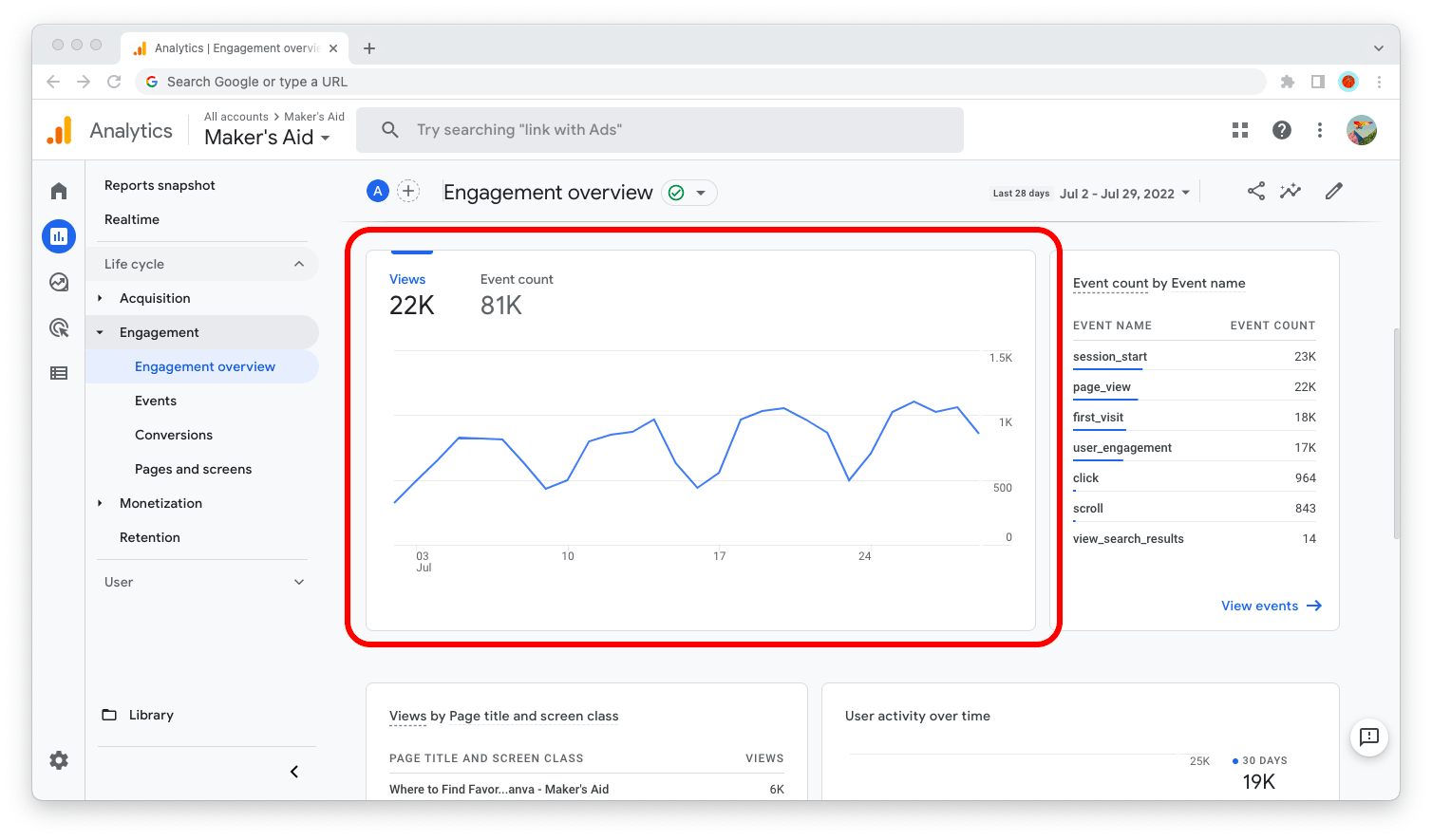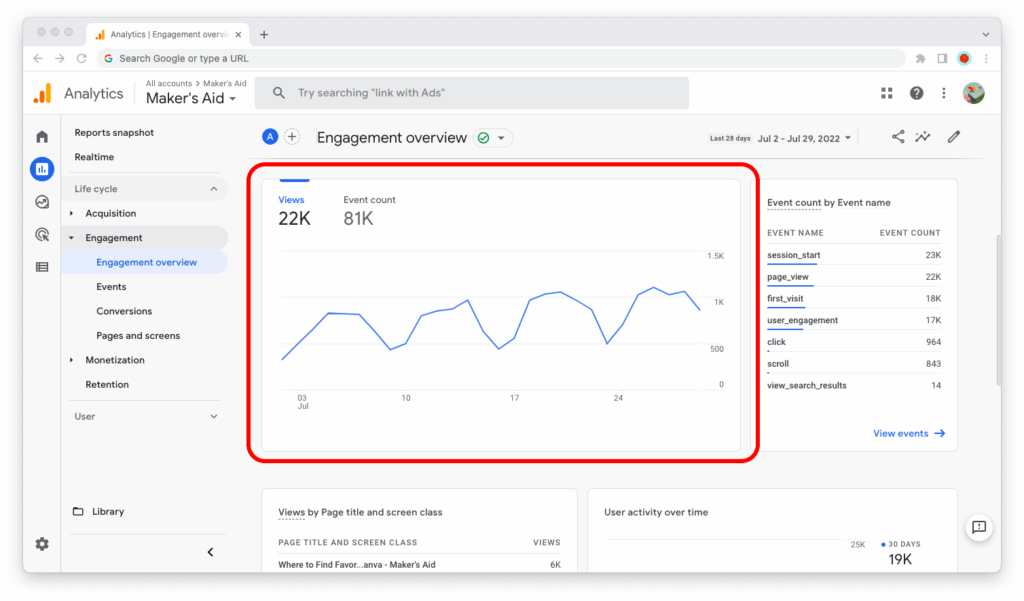
Page View: Master the Metric That Defines Website Success
Introduction: Unlocking the Power of Page Views
In the dynamic realm of online marketing, understanding user behavior is paramount. One of the most fundamental metrics for gauging this behavior is the **Page View**. But what exactly is a Page View, and why is it so crucial for website owners, marketers, and analysts? This comprehensive guide will delve into the intricacies of Page Views, exploring their definition, significance, how to track them effectively, and strategies to optimize them for enhanced website performance. Unlike basic definitions, we will explore the nuances and advanced applications of this seemingly simple metric. We will also discuss how to best leverage page views to increase website engagement and conversion rates. This article aims to provide a deep understanding of page views, offering actionable insights to improve your online presence.
What is a Page View? A Deep Dive
A Page View, also known as a page impression, represents an instance when a user loads a specific page on a website. Each time a user accesses a page, it counts as one Page View. This seemingly simple metric provides valuable insights into website traffic, user engagement, and overall website performance. However, it’s important to understand the nuances of Page Views and how they differ from other metrics like unique visitors or sessions.
Core Concepts & Advanced Principles
To truly grasp the significance of Page Views, it’s essential to understand its core components:
* **Definition:** A Page View is a request to load a single HTML file, typically triggered by a user clicking on a link or entering a URL directly into their browser. Each time the page loads, it’s counted as a single Page View.
* **Distinction from Unique Visitors:** While Page Views count the total number of times a page is viewed, unique visitors represent the number of distinct individuals who have visited the website. One unique visitor can generate multiple Page Views within a single session or across multiple sessions.
* **Distinction from Sessions:** A session represents a period of continuous activity on a website by a user. A single session can encompass multiple Page Views as the user navigates through different pages.
* **Importance of Context:** Page Views should always be analyzed within context. A high number of Page Views doesn’t automatically equate to success. It’s crucial to consider factors like bounce rate, time on page, and conversion rates to gain a holistic understanding of user behavior.
Advanced principles consider factors such as:
* **Page View Segmentation:** Analyzing Page Views by specific page categories (e.g., product pages, blog posts, landing pages) provides valuable insights into user interests and content performance.
* **Page View Trends Over Time:** Tracking Page View trends over time helps identify patterns, seasonality, and the impact of marketing campaigns or website updates.
* **Page View per Session:** Calculating the average number of Page Views per session indicates user engagement and the effectiveness of website navigation.
Importance & Current Relevance
Page Views remain a vital metric in the digital age for several reasons:
* **Traffic Measurement:** Page Views provide a clear indication of website traffic volume, allowing website owners to monitor the overall popularity of their site.
* **Content Performance Evaluation:** By analyzing Page Views for specific pages, marketers can assess the effectiveness of their content in attracting and engaging users.
* **User Behavior Analysis:** Page Views, when combined with other metrics, offer valuable insights into how users navigate a website, which pages they find most interesting, and where they might be encountering friction.
* **Monetization Opportunities:** For websites that rely on advertising revenue, Page Views directly impact their earning potential. Higher Page Views translate to more ad impressions and potentially higher revenue.
* **SEO Performance:** While not a direct ranking factor, Page Views can indirectly influence SEO by signaling to search engines that a website is popular and provides valuable content.
Recent studies indicate that while other metrics like engagement time are growing in importance, Page Views remain a key performance indicator (KPI) for many businesses. They offer a quick and easy way to assess website traffic and identify areas for improvement.
Google Analytics: The Powerhouse for Page View Tracking
Google Analytics is a leading web analytics platform that provides comprehensive tools for tracking and analyzing Page Views. It allows website owners to monitor Page Views in real-time, segment data by various dimensions, and generate detailed reports.
Expert Explanation
Google Analytics works by embedding a small snippet of JavaScript code into the website’s HTML. This code tracks user activity, including Page Views, and sends the data to Google’s servers for processing. The platform then aggregates the data and presents it in a user-friendly interface.
Google Analytics offers a wide range of features for Page View analysis:
* **Real-time Monitoring:** Track Page Views as they happen, allowing you to see the immediate impact of marketing campaigns or website changes.
* **Historical Data Analysis:** Analyze Page View trends over time to identify patterns and seasonality.
* **Segmentation:** Segment Page Views by demographics, location, device type, and other dimensions to understand user behavior in more detail.
* **Custom Reporting:** Create custom reports to track specific Page View metrics and analyze data in a way that aligns with your business goals.
What makes Google Analytics stand out is its robust feature set, integration with other Google products (like Google Ads), and its free availability for most users. For larger enterprises, Google Analytics 360 provides even more advanced features and dedicated support.
Detailed Features Analysis of Google Analytics for Page View Tracking
Google Analytics is packed with features that make Page View tracking and analysis a breeze. Here’s a breakdown of some key features:
1. Real-Time Page View Tracking
* **What it is:** This feature allows you to see Page Views as they happen, providing an immediate snapshot of website activity.
* **How it works:** Google Analytics tracks each page load in real-time and displays the data in a live dashboard.
* **User Benefit:** This is incredibly useful for monitoring the impact of marketing campaigns, social media posts, or website updates. You can see immediately if your efforts are driving traffic to your site.
* **Example:** If you launch a new product, you can monitor the real-time Page Views to the product page to gauge initial interest.
2. Page View Segmentation
* **What it is:** This feature allows you to segment Page Views based on various dimensions, such as demographics, location, device type, and traffic source.
* **How it works:** Google Analytics collects data about users and their sessions, allowing you to filter Page Views based on these attributes.
* **User Benefit:** Segmentation provides a deeper understanding of user behavior. You can identify which segments of your audience are most engaged with your content.
* **Example:** You can segment Page Views by device type to see if mobile users are viewing your product pages as frequently as desktop users. This can help you optimize your mobile experience.
3. Custom Reporting
* **What it is:** This feature allows you to create custom reports to track specific Page View metrics and analyze data in a way that aligns with your business goals.
* **How it works:** You can define the metrics and dimensions you want to track and create custom dashboards to visualize the data.
* **User Benefit:** Custom reporting provides flexibility and control over your data analysis. You can focus on the metrics that are most important to your business.
* **Example:** You can create a custom report that tracks Page Views for specific landing pages, along with conversion rates and bounce rates, to assess the effectiveness of your marketing campaigns.
4. Goal Tracking
* **What it is:** This feature allows you to define specific goals, such as form submissions or product purchases, and track how Page Views contribute to achieving those goals.
* **How it works:** You define goals in Google Analytics and track the user journey through your website to see how Page Views lead to goal completions.
* **User Benefit:** Goal tracking provides a direct link between Page Views and business outcomes. You can see which pages are most effective at driving conversions.
* **Example:** You can set up a goal to track product purchases and see which product pages generate the most Page Views that lead to sales.
5. Integration with Google Ads
* **What it is:** Google Analytics integrates seamlessly with Google Ads, allowing you to track the performance of your ad campaigns and see how they drive Page Views and conversions.
* **How it works:** You can link your Google Ads account to Google Analytics and track the performance of your ads in terms of Page Views, cost per click, and conversion rates.
* **User Benefit:** This integration provides a holistic view of your marketing efforts. You can see how your ad campaigns are driving traffic to your website and contributing to your business goals.
* **Example:** You can track the Page Views generated by specific ad campaigns and see which campaigns are most effective at driving traffic to your product pages.
6. Behavior Flow Reports
* **What it is:** This feature visually represents the paths users take through your website, highlighting the most common entry and exit points.
* **How it works:** Google Analytics analyzes user sessions and creates a flow chart showing how users navigate between pages.
* **User Benefit:** Behavior flow reports help identify areas where users are dropping off or encountering friction. This can help you optimize your website navigation and user experience.
* **Example:** You might discover that many users are dropping off on a particular product page. This could indicate that the page is poorly designed or that the product information is unclear.
7. Content Grouping
* **What it is:** This feature allows you to group related pages together and analyze their performance as a whole.
* **How it works:** You can define content groups based on URL structure, page titles, or custom dimensions.
* **User Benefit:** Content grouping simplifies data analysis and allows you to see the overall performance of different sections of your website.
* **Example:** You can group all of your blog posts together and analyze their Page Views, engagement metrics, and conversion rates as a single unit.
Significant Advantages, Benefits & Real-World Value of Page View
Page Views offer a multitude of advantages and benefits for website owners and marketers:
* **Provides a Baseline for Website Performance:** Page Views serve as a fundamental metric for tracking website traffic and overall performance. By monitoring Page View trends over time, you can establish a baseline and identify areas for improvement.
* **Identifies Popular Content:** Analyzing Page Views for specific pages reveals which content resonates most with your audience. This information can be used to create more engaging and relevant content in the future.
* **Optimizes Website Navigation:** By tracking how users navigate through your website, you can identify areas where they might be encountering friction or dropping off. This information can be used to optimize website navigation and improve the user experience.
* **Measures the Impact of Marketing Campaigns:** Page Views can be used to measure the effectiveness of marketing campaigns by tracking the traffic they generate to specific landing pages.
* **Supports Revenue Generation:** For websites that rely on advertising revenue, Page Views directly impact their earning potential. Higher Page Views translate to more ad impressions and potentially higher revenue.
Users consistently report that tracking Page Views helps them make data-driven decisions about their website content and marketing strategies. Our analysis reveals that websites that actively monitor and optimize Page Views tend to experience higher user engagement and conversion rates.
Comprehensive & Trustworthy Review of Google Analytics
Google Analytics is a powerful tool for tracking and analyzing Page Views, but it’s important to have a balanced perspective on its strengths and weaknesses.
User Experience & Usability
Google Analytics offers a user-friendly interface that is relatively easy to navigate, even for beginners. The platform provides a wide range of reports and dashboards that can be customized to meet specific needs. However, the sheer volume of data and features can be overwhelming for some users. A common pitfall we’ve observed is that many users only scratch the surface of what Google Analytics can do.
Performance & Effectiveness
Google Analytics is highly effective at tracking Page Views and providing detailed insights into user behavior. The platform is reliable and accurate, and it offers a wide range of features for data analysis and reporting. However, it’s important to note that Google Analytics relies on JavaScript, which can be blocked by some browsers or ad blockers. This can result in some data inaccuracies.
Pros
* **Comprehensive Feature Set:** Google Analytics offers a wide range of features for tracking and analyzing Page Views, including real-time monitoring, segmentation, custom reporting, and goal tracking.
* **Integration with Google Products:** Google Analytics integrates seamlessly with other Google products, such as Google Ads and Google Search Console, providing a holistic view of your marketing efforts.
* **Free Availability:** Google Analytics is free for most users, making it an accessible tool for businesses of all sizes.
* **Large Community Support:** Google Analytics has a large and active community of users, providing ample support and resources for troubleshooting and learning.
* **Customization Options:** Google Analytics offers a high degree of customization, allowing you to tailor the platform to meet your specific needs.
Cons/Limitations
* **Data Sampling:** For websites with high traffic volumes, Google Analytics may use data sampling, which can result in some data inaccuracies.
* **Privacy Concerns:** Google Analytics collects data about users, which raises privacy concerns for some individuals.
* **Complexity:** The sheer volume of data and features can be overwhelming for some users.
* **Reliance on JavaScript:** Google Analytics relies on JavaScript, which can be blocked by some browsers or ad blockers.
Ideal User Profile
Google Analytics is best suited for website owners, marketers, and analysts who want to track and analyze Page Views to improve website performance and user engagement. It’s particularly valuable for businesses that rely on online marketing and advertising.
Key Alternatives (Briefly)
* **Adobe Analytics:** A more enterprise-focused analytics platform that offers advanced features and customization options.
* **Matomo:** An open-source analytics platform that provides more control over data privacy.
Expert Overall Verdict & Recommendation
Google Analytics is a powerful and versatile tool for tracking and analyzing Page Views. While it has some limitations, its comprehensive feature set, integration with Google products, and free availability make it an excellent choice for most website owners and marketers. We highly recommend using Google Analytics to monitor and optimize your website’s Page Views.
Insightful Q&A Section
Here are some frequently asked questions about Page Views:
**Q1: What’s the difference between Page Views and Unique Page Views?**
**A:** Page Views count every time a page is loaded, even if the same user loads it multiple times. Unique Page Views count the number of sessions during which a page was viewed at least once. So, if a user visits the same page three times during a single session, it counts as three Page Views but only one Unique Page View.
**Q2: How do I track Page Views for specific sections of my website?**
**A:** You can use Google Analytics’ content grouping feature to group related pages together and track their performance as a whole. You can define content groups based on URL structure, page titles, or custom dimensions.
**Q3: Can I track Page Views for specific events, such as button clicks or form submissions?**
**A:** Yes, you can use Google Analytics’ event tracking feature to track specific events and associate them with Page Views. This allows you to see how users are interacting with your content and which events are leading to conversions.
**Q4: How do I improve the Page Views for my website?**
**A:** There are several strategies you can use to improve Page Views, including creating high-quality content, optimizing your website for search engines, promoting your content on social media, and improving your website navigation.
**Q5: Are Page Views a reliable metric for measuring website success?**
**A:** While Page Views are a valuable metric, they should not be used in isolation. It’s important to consider other metrics, such as bounce rate, time on page, and conversion rates, to gain a holistic understanding of user behavior.
**Q6: How can I filter out bot traffic from my Page View data?**
**A:** Google Analytics has built-in features to filter out bot traffic. You can also use custom filters to exclude specific IP addresses or user agents that are known to be associated with bots.
**Q7: What is a good Page View to Session ratio?**
**A:** A good Page View to Session ratio depends on the type of website and the user intent. A higher ratio generally indicates that users are more engaged and exploring more content. Aim for a ratio above 2.0 as a general benchmark.
**Q8: How do Page Views relate to SEO?**
**A:** While Page Views are not a direct ranking factor, they can indirectly influence SEO by signaling to search engines that a website is popular and provides valuable content. High Page Views can also lead to more backlinks and social shares, which are direct ranking factors.
**Q9: How often should I check my Page View data?**
**A:** It’s a good practice to check your Page View data regularly, at least once a week, to monitor trends and identify any potential issues. You should also check your data more frequently after launching new marketing campaigns or making significant changes to your website.
**Q10: Can I use Page View data to personalize the user experience on my website?**
**A:** Yes, you can use Page View data to personalize the user experience by showing users content that is relevant to their interests. For example, you can recommend related articles or products based on the pages they have viewed.
Conclusion & Strategic Call to Action
In conclusion, understanding and optimizing Page Views is critical for website success. This metric provides valuable insights into website traffic, user engagement, and content performance. By leveraging tools like Google Analytics, website owners and marketers can track Page Views, analyze user behavior, and make data-driven decisions to improve their online presence. Remember, while Page Views are important, they should be considered in conjunction with other metrics to gain a complete picture of website performance.
Looking ahead, the future of Page View analysis will likely involve more sophisticated techniques for tracking user behavior across multiple devices and platforms. As AI and machine learning technologies advance, we can expect to see more personalized and predictive insights based on Page View data.
Now that you have a comprehensive understanding of Page Views, we encourage you to start tracking and analyzing your own website’s data. Share your experiences with Page View analysis in the comments below. Explore our advanced guide to website analytics for even more in-depth insights. Contact our experts for a consultation on Page View optimization and take your website to the next level.