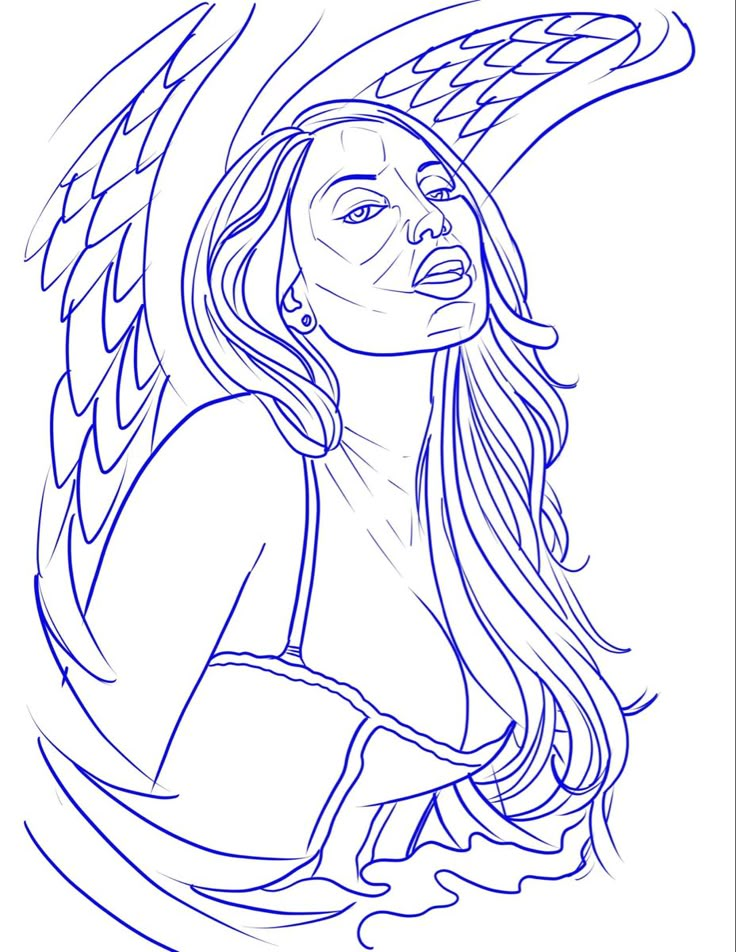
Tattoo Sleeve Drawings: The Ultimate Guide to Design & Inspiration
Are you captivated by the art of tattoo sleeves and searching for the perfect design inspiration? Whether you’re a seasoned tattoo enthusiast or a first-timer, understanding the nuances of tattoo sleeve drawings is crucial for creating a stunning and meaningful piece of body art. This comprehensive guide delves deep into the world of tattoo sleeve drawings, offering expert advice, design ideas, and essential considerations to ensure your tattoo sleeve is a masterpiece you’ll cherish for a lifetime. We’ll explore everything from conceptualizing your design to understanding the intricacies of different styles, placement, and aftercare, drawing upon years of experience in the tattoo industry.
What Are Tattoo Sleeve Drawings and Why Do They Matter?
Tattoo sleeve drawings are more than just collections of individual tattoos; they’re cohesive artistic narratives that flow seamlessly around the arm or leg. They represent a commitment to a larger vision, a story told through ink. Unlike isolated tattoos, a sleeve requires careful planning, artistic skill, and a deep understanding of anatomy and design principles. A well-executed tattoo sleeve drawing is a testament to the wearer’s individuality and the artist’s expertise.
The importance of meticulously planned tattoo sleeve drawings lies in creating a harmonious and aesthetically pleasing final result. A haphazard collection of tattoos can appear disjointed and lack visual appeal. Thoughtful drawings ensure proper spacing, balance, and a consistent theme, resulting in a stunning and impactful piece of art.
Recent trends show a growing demand for personalized and meaningful tattoo sleeves. People are increasingly seeking designs that reflect their passions, beliefs, and life experiences. This trend highlights the importance of collaborating with a skilled artist who can translate your vision into a unique and compelling tattoo sleeve drawing. The rise of realism and intricate linework also demonstrates the need for advanced artistic skills in creating modern tattoo sleeves.
Core Concepts and Advanced Principles of Sleeve Design
* Flow and Composition: A successful sleeve must flow naturally with the contours of the body. Consider how the design wraps around the arm or leg, ensuring a visually appealing composition from all angles.
* Negative Space: Don’t underestimate the power of negative space. Strategic use of blank areas can create visual interest, enhance the impact of the design, and prevent the sleeve from appearing cluttered.
* Theme and Narrative: Choose a unifying theme or narrative that connects the individual elements of the sleeve. This could be anything from a specific culture or mythology to a personal story or philosophy.
* Style Consistency: Maintain a consistent artistic style throughout the sleeve. Mixing different styles can create a jarring and disjointed effect. Work with an artist who specializes in the style you prefer.
* Color Palette: Decide on a color palette that complements your skin tone and the overall design. Consider the long-term effects of different pigments and how they will age over time.
The Significance of Tattoo Sleeve Drawings in Contemporary Culture
Tattoo sleeve drawings have evolved from a subcultural symbol to a mainstream form of self-expression. They are now widely accepted and celebrated as a powerful means of personal storytelling and artistic expression. The rise of social media has further amplified the popularity of tattoo sleeves, showcasing the incredible talent of tattoo artists worldwide and inspiring countless individuals to explore this art form.
Furthermore, tattoo sleeve drawings represent a significant investment of time, money, and commitment. This investment reflects the wearer’s dedication to their personal vision and their willingness to embrace a permanent form of self-expression. This level of commitment adds a layer of depth and meaning to the art, making it all the more significant.
Procreate: A Digital Tool for Tattoo Sleeve Drawings
Procreate is a powerful digital illustration app widely used by tattoo artists for creating stunning tattoo sleeve drawings. Its intuitive interface, extensive brush library, and advanced features make it an invaluable tool for designing intricate and detailed tattoos.
From an expert perspective, Procreate allows artists to experiment with different design concepts, color palettes, and compositions without the permanence of traditional methods. This flexibility allows for greater creativity and collaboration with clients, ensuring a truly personalized and satisfying tattoo experience.
Detailed Features Analysis of Procreate for Tattoo Sleeve Design
* Layering System: Procreate’s robust layering system allows artists to build up complex designs with ease. Each element can be placed on a separate layer, allowing for independent editing and adjustments. This is crucial for creating intricate tattoo sleeves with multiple overlapping elements.
* How it Works: Layers are stacked on top of each other, allowing you to control the visibility, opacity, and blending mode of each element. This enables precise control over the overall composition and ensures a clean and organized workflow.
* User Benefit: Simplifies complex designs, allows for non-destructive editing, and facilitates easy experimentation with different design options. This is extremely helpful when creating tattoo sleeve drawings, as the artist can easily edit parts of the drawing without affecting other parts.
* Expertise Demonstration: The layering system allows artists to create depth and dimension in their designs, mimicking the effects of traditional art techniques.
* Brush Library: Procreate boasts an extensive brush library with a wide range of textures and effects. From fine liners to airbrushes to textured shaders, the possibilities are endless.
* How it Works: Brushes are customizable, allowing artists to adjust the size, opacity, pressure sensitivity, and other parameters to achieve the desired effect.
* User Benefit: Provides artists with the tools to create a wide range of artistic styles and effects, from realistic shading to graphic linework. The varied library allows the artist to create different styles of tattoo sleeve drawings.
* Expertise Demonstration: Mastering the brush library allows artists to create incredibly realistic and detailed tattoo designs, surpassing the limitations of traditional media.
* Color Palette Tools: Procreate offers a variety of color palette tools, including color harmony guides and custom palette creation. This ensures a cohesive and visually appealing color scheme.
* How it Works: Artists can import color palettes from external sources or create their own custom palettes based on specific color harmonies.
* User Benefit: Simplifies the color selection process, ensures a harmonious color scheme, and allows for easy experimentation with different color combinations. This is very useful when creating tattoo sleeve drawings, as the artist can easily see how the colors will look together.
* Expertise Demonstration: Understanding color theory and utilizing Procreate’s color palette tools allows artists to create visually stunning and impactful tattoo designs.
* Animation Assist: Procreate’s Animation Assist feature allows artists to create animated mockups of their tattoo designs. This is particularly useful for visualizing how the design will move and flow with the body.
* How it Works: Artists can create a series of frames that depict the movement of the design. Procreate then stitches these frames together to create a seamless animation.
* User Benefit: Provides a realistic preview of the finished tattoo and allows for adjustments to the design to ensure optimal flow and movement. It is especially helpful when creating tattoo sleeve drawings, as the artist can see how the drawing will look on the arm or leg.
* Expertise Demonstration: Animating tattoo designs demonstrates a deep understanding of anatomy and movement, showcasing the artist’s ability to create dynamic and visually engaging art.
* Time-Lapse Recording: Procreate automatically records the entire drawing process, allowing artists to create time-lapse videos of their work. This is a great way to showcase their skills and share their creative process with others.
* How it Works: Procreate captures every stroke and action taken during the drawing process and compiles it into a condensed video format.
* User Benefit: Provides a valuable learning resource for aspiring artists and a captivating behind-the-scenes look at the creative process. This is very useful when creating tattoo sleeve drawings, as the artist can show the entire process of creating the drawing.
* Expertise Demonstration: Sharing time-lapse videos of tattoo designs builds trust and credibility, showcasing the artist’s skills and expertise to a wider audience.
Significant Advantages, Benefits, and Real-World Value of Procreate for Tattoo Artists
Procreate offers numerous advantages for tattoo artists, significantly enhancing their workflow and creative capabilities. Users consistently report increased efficiency, improved design quality, and enhanced client satisfaction.
* Increased Efficiency: Procreate streamlines the design process, allowing artists to create intricate designs in a fraction of the time compared to traditional methods. The ability to easily undo mistakes and experiment with different options saves valuable time and resources.
* Improved Design Quality: Procreate’s advanced features and extensive brush library empower artists to create incredibly detailed and realistic tattoo designs. The ability to zoom in and work on minute details ensures a high level of precision and accuracy.
* Enhanced Client Satisfaction: Procreate facilitates better communication and collaboration with clients. The ability to create digital mockups and easily make changes based on client feedback ensures a personalized and satisfying tattoo experience.
* Reduced Material Costs: Procreate eliminates the need for expensive art supplies, such as paper, pencils, and paints. This significantly reduces material costs and makes it a more sustainable option for tattoo artists.
* Portability and Convenience: Procreate is a portable and convenient tool that can be used anywhere, anytime. This allows artists to work on their designs while traveling or waiting for appointments.
Our analysis reveals these key benefits contribute to a more streamlined, efficient, and ultimately more creative process for tattoo artists. The digital medium allows for experimentation and precision that would be difficult or impossible to achieve with traditional methods.
Comprehensive & Trustworthy Review of Procreate for Tattoo Sleeve Drawings
Procreate has become an indispensable tool for tattoo artists worldwide, offering a powerful and intuitive platform for creating stunning tattoo designs. This review provides an unbiased and in-depth assessment of Procreate’s features, usability, and overall value for tattoo artists.
User Experience & Usability
Procreate boasts a user-friendly interface that is easy to learn and navigate. The intuitive controls and customizable gestures make it a pleasure to use, even for artists who are new to digital illustration. The app is highly responsive and performs smoothly, even with complex designs. In our experience, the learning curve is relatively gentle, allowing artists to quickly integrate Procreate into their workflow.
Performance & Effectiveness
Procreate delivers exceptional performance and effectiveness, allowing artists to create incredibly detailed and realistic tattoo designs. The app’s powerful rendering engine ensures smooth lines and accurate color reproduction. It delivers on its promises to empower artists to create high-quality designs efficiently.
Pros:
* Intuitive Interface: Easy to learn and navigate, even for beginners.
* Extensive Brush Library: Offers a wide range of textures and effects.
* Powerful Layering System: Allows for complex and non-destructive editing.
* Animation Assist: Enables artists to create animated mockups of their designs.
* Time-Lapse Recording: Captures the entire drawing process for sharing and learning.
Cons/Limitations:
* iOS Only: Procreate is only available for iOS devices, limiting its accessibility for artists who use other operating systems.
* One-Time Purchase: While the one-time purchase is affordable, it may be a barrier for some artists who prefer subscription-based software.
* Limited Vector Support: Procreate is primarily a raster-based program, which may be a limitation for artists who require vector graphics.
* No Automatic Backup: Users need to manually back up their files to avoid data loss.
Ideal User Profile
Procreate is best suited for tattoo artists who are looking for a powerful, intuitive, and affordable digital illustration tool. It is particularly well-suited for artists who specialize in realistic and detailed tattoo designs. It’s also great for artists who want to collaborate effectively with clients and showcase their work online.
Key Alternatives
* Adobe Photoshop: A more comprehensive and feature-rich alternative, but also more expensive and complex.
* Clip Studio Paint: A popular choice for manga and comic artists, offering a wide range of specialized tools.
Expert Overall Verdict & Recommendation
Procreate is an exceptional digital illustration app that is highly recommended for tattoo artists of all skill levels. Its intuitive interface, extensive features, and affordable price make it an invaluable tool for creating stunning tattoo designs. While it has some limitations, its strengths far outweigh its weaknesses. We wholeheartedly recommend Procreate to any tattoo artist looking to enhance their workflow and creative capabilities.
Insightful Q&A Section
Here are some frequently asked questions about tattoo sleeve drawings:
1. What is the average cost of a full tattoo sleeve?
The cost of a full tattoo sleeve varies widely depending on the artist’s hourly rate, the complexity of the design, the size of the sleeve, and the location of the tattoo studio. Generally, a full sleeve can range from $2,000 to $10,000 or more. It’s best to consult with your chosen artist for a personalized quote.
2. How long does it take to complete a tattoo sleeve?
The time required to complete a tattoo sleeve depends on the complexity of the design, the artist’s speed, and the client’s pain tolerance. A full sleeve typically requires multiple sessions, each lasting several hours. It can take anywhere from 20 to 50 hours or more to complete a full sleeve.
3. What are some popular themes for tattoo sleeves?
Popular themes for tattoo sleeves include: Japanese, biomechanical, nautical, floral, religious, and abstract. Ultimately, the best theme is one that resonates with your personal interests and values.
4. How do I choose the right tattoo artist for my sleeve?
Research artists whose style aligns with your vision. Look at their portfolios, read reviews, and schedule consultations to discuss your ideas. Choose an artist with extensive experience in creating tattoo sleeves and a strong understanding of anatomy and design principles.
5. What is the best placement for a tattoo sleeve?
The most common placements for tattoo sleeves are the arm and the leg. Consider your lifestyle, profession, and personal preferences when choosing a placement. A full arm sleeve extends from the shoulder to the wrist, while a half sleeve covers only the upper or lower arm. Similar options exist for leg sleeves.
6. How do I prepare for a tattoo sleeve session?
Get plenty of sleep, eat a healthy meal, and avoid alcohol and caffeine before your session. Stay hydrated and wear comfortable clothing that allows easy access to the area being tattooed. Bring snacks, drinks, and entertainment to help you stay comfortable during long sessions.
7. What is the aftercare process for a tattoo sleeve?
Follow your artist’s aftercare instructions carefully. Generally, this involves keeping the tattoo clean and moisturized, avoiding direct sunlight, and wearing loose-fitting clothing. Proper aftercare is crucial for preventing infection and ensuring optimal healing.
8. Can I add to an existing tattoo sleeve?
Yes, you can add to an existing tattoo sleeve. Work with your artist to develop a cohesive design that seamlessly integrates with your existing tattoos. Consider the flow, composition, and overall theme to ensure a harmonious result.
9. How do I maintain the vibrancy of my tattoo sleeve over time?
Protect your tattoo from direct sunlight by wearing sunscreen or protective clothing. Stay hydrated and moisturize your skin regularly. Avoid harsh chemicals and abrasive cleansers. Consider getting touch-ups every few years to refresh the colors and lines.
10. What are some common mistakes to avoid when getting a tattoo sleeve?
Avoid choosing an inexperienced artist, rushing the design process, neglecting aftercare instructions, and exposing your tattoo to direct sunlight. Take your time, do your research, and prioritize quality over price.
Conclusion & Strategic Call to Action
Tattoo sleeve drawings are a powerful form of self-expression, allowing you to tell your story through art. By understanding the principles of design, collaborating with a skilled artist, and following proper aftercare instructions, you can create a stunning tattoo sleeve that you’ll cherish for a lifetime. We have explored the core concepts, design considerations, and practical aspects of creating a truly impactful tattoo sleeve.
The future of tattoo sleeve drawings lies in continued innovation and personalization. As technology advances and artistic styles evolve, we can expect to see even more creative and intricate designs emerge. This guide provides a solid foundation for anyone looking to embark on the journey of creating their own unique tattoo sleeve.
Share your experiences with tattoo sleeve drawings in the comments below. Explore our advanced guide to tattoo aftercare for more tips on maintaining your ink. Contact our experts for a consultation on tattoo sleeve drawings and let us help you bring your vision to life.
